Datahub allows collaborative and open research data organization
URL: https://datahub.hpc.mk
Login using your eduGAIN federated identity

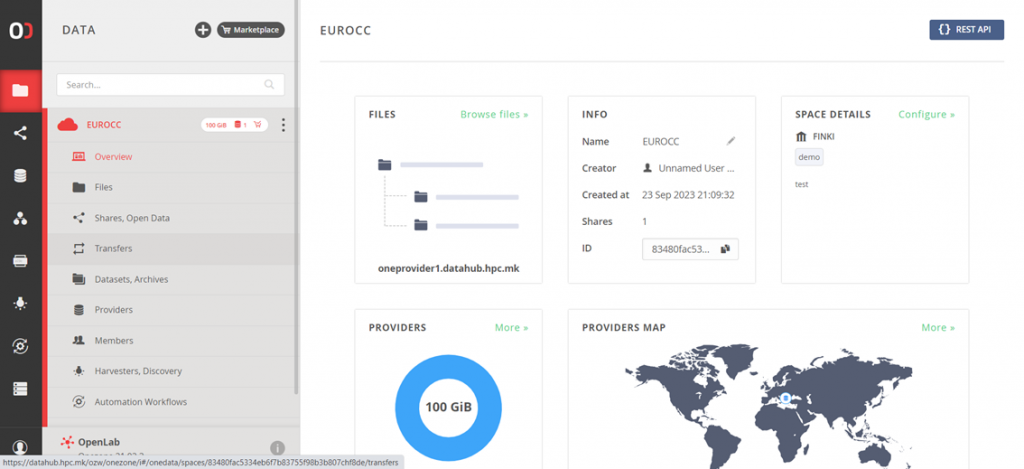
Datahub spaces
- Data is organized into Spaces
- Each space will be organized around each project
- Project will need to create new space and ask for storage resources
- Manage members and permission by owner
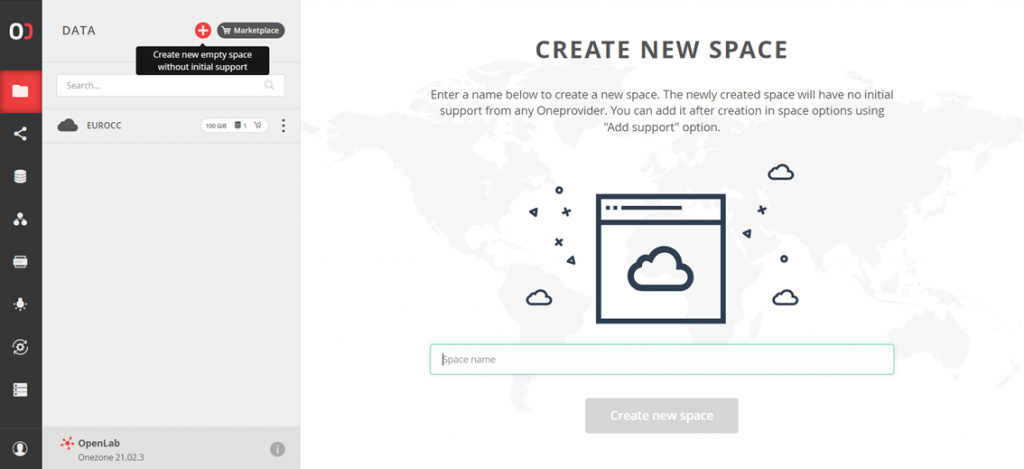
Datahub space storage
Adding storage to Space
- We need to add storage providers to our space
- Select the provider menu and link Add support
- Generate token and open a ticket at help.hpc.mk
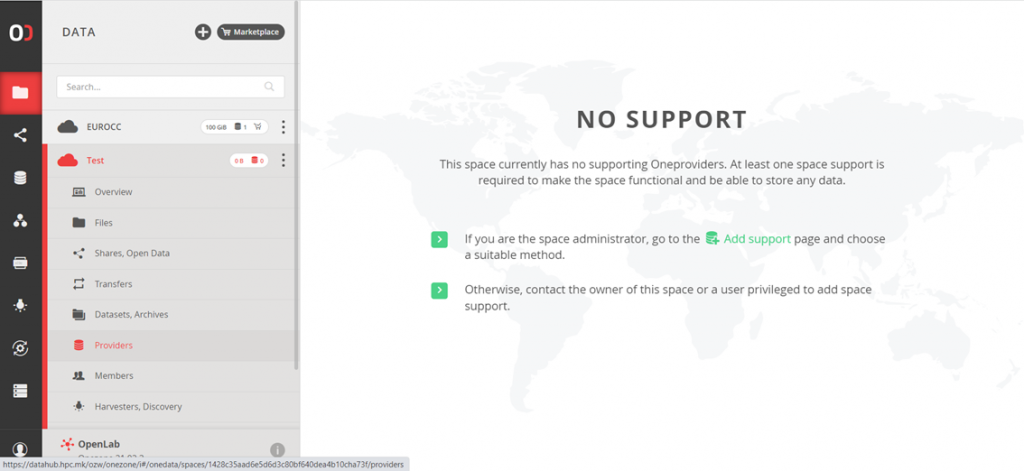
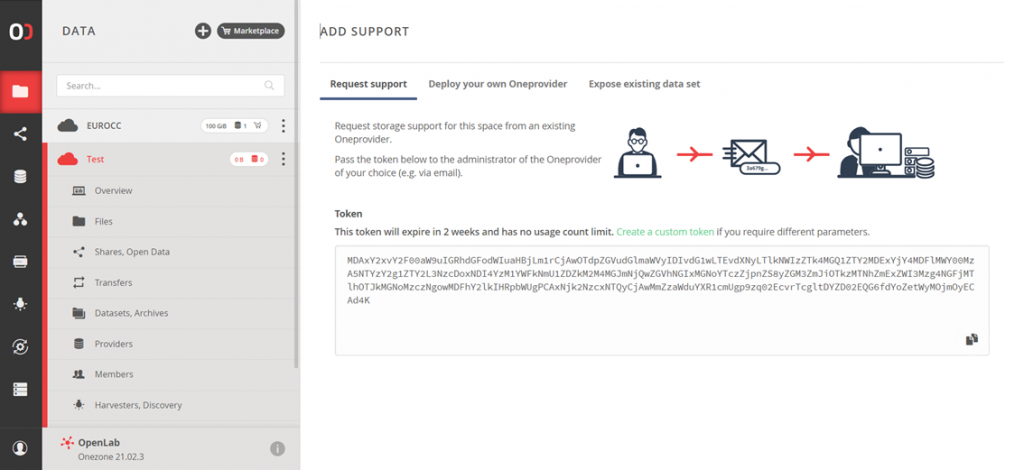
Data can be accessed using several protocols:
- REST / CDMI
- WEB interface
- FUSE Client
- PyFilesystem
- Jupiter notebooks (onedatafs-jupyter)